Delete duplicate files in all devices ( pc, mac, ios, android)
Finding duplicate files in devices allows us to gain additional storage space, today in this article we offer you a detailed explanation of how to find all kinds of repeated files (music, photos, videos, documents..) and remove them permanently in all Windows and Mac computers, and in phones that have Worked with Android and iOS (iPhone, iPad).
also read: check website safety
software to find duplicate files
Here are the best programs that can be used to find and delete duplicate files on Windows and Mac.
Duplicate Files Fixer
With duplicate file finder you can get rid of duplicate photos, music files, and videos. This is done by following these steps:
Step 1 : Go to duplicate files fixer and download it for free and it supports various Windows systems
Step 2 : After installing it, the program will automatically perform a complete scan of your computer files, it may take some time
Step 3 : As we can see in the picture below, the program, after examining the system files, will compare them with each other, to give you the number of duplicate files that must be removed to gain additional storage space.
Step 4 : When finished, the program will give you a full report on the number of duplicate files on your computer, and also space to be saved when removed. With a report on the percentage of duplicate files, photos, songs and videos.
Step 5 : Finally, you just have to mark the duplicate files that you want to remove, you can do it manually or by clicking on the “automark” option, it will automatically mark all the files.
And click the delete marked button, to permanently get rid of all the duplicate files, as in my case I gained 17.7 GB of storage space.
find duplicate files mac
Best duplicate files finder for mac to free up hard drive space . To use the program on Mac computers to remove duplicate files, follow these steps:
Step 1 : Go to easy duplicate finder, after downloading and installing the program, the program interface will appear to you as in the figure.
Step 2 : Click on the "start scan" option, then you will find two options for finding duplicate files, "easy mode" or "advanced mode". We recommend using easy mode, which will perform a complete scan of the hard drive.
Step 3 : After choosing easy mode, the program will perform a comprehensive internal scan to identify duplicate files, this search will take some time, and this depends on the files on your device.
Step 4 : As you will notice, when the search is over, you will get a comprehensive report on the number and type of duplicate files such as music, documents, and images.
Step 5: You have two options to remove duplicate files, "auto remove" to completely remove duplicate files or "manual review" to select the files you want to remove yourself, and in the last press the delete now button.
find duplicate files on android
Duplicate files fixer for Android allows you to find duplicate files in the phone's memory, whether they are photos, music, and videos. To remove it and get additional storage space on the phone. By following these steps:
Step 1 : Go to play store to download the application by searching for it or via this link directly.
Step 2 : After installation, enter the application, you will find several options for scanning. Where you can choose to check audio files, images or videos individually, or choose the analyse complete feature.
Step 3 : After selecting the scanning properties for duplicate files, it will search the phone memory.
Step 4 : In the end, you will get a full report about the type of duplicate files on the phone.
All you have to do is select the duplicate files you want to remove and press the "delete now" button.
find duplicate files on iphone
Duplicate file finder remover app for iPhone and iPad to remove duplicate files. If you want to find duplicate music files on iPhone, or any other file, follow these steps:
Step 1 : Go to the app store and download the app via this link.
Step 2 : After installing the application, whether on the iPhone or iPad, you will be able to choose various features to find the photos, music, and videos that are repeated on your phone.
Step 3 : When the scan is finished, you can choose the duplicate files you want to remove by selecting them, or to make a full selection, click on the auto select button
Step 4 : In the end, click on the “review and remove” option to permanently get rid of all duplicate files from the iPhone.
We hope that these ways to find duplicate files will help you gain additional storage space on your device. If you have any problem, we welcome you to read it in the comments to find a solution.
%20(1).jpg)

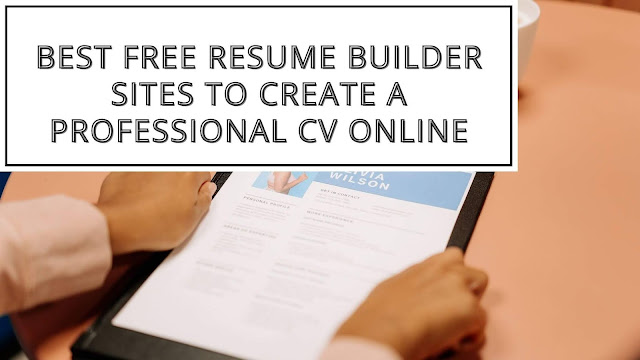



.jpg)


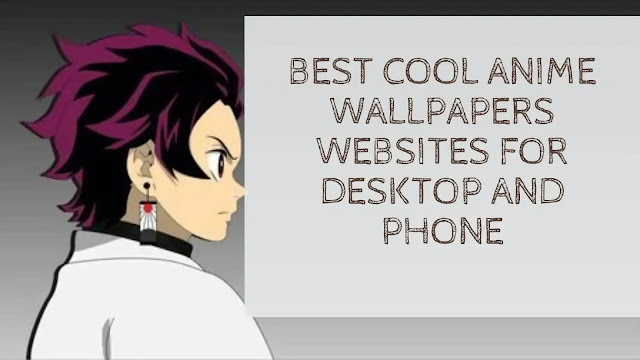
Comments
Post a Comment