ios emulator online Free PC, iPhone, and Android
Run ios games and apps using an ios emulator online on a pc. Where the emulator will provide an environment on your browser that supports running various ios applications and games, also use the iPad emulator online to enjoy games and various applications.
check: parental control apps for iphone
ios emulator
iPhone emulator is a system for emulating and running ios apps and games directly from your browser. There are programs that require downloading programs that may not work on various devices, but thanks to this online emulator, enjoy iPhone applications and games without the need to download any programs.
Guide to use ios emulator online
Here is a very simple explanation to understand how to run iPhone applications from your browser and using several sites
Appetize
Appetize.io is one of the best ios emulator online to run iPhone applications online, thanks to the cloud-based feature this iPhone emulator online will work anywhere directly from your browser only.
We come now to explain how to use the iPhone emulator online and run various iOS applications from your browser
run-ios iPhone apps using appetize
Here is a simple and practical explanation of how to use appetize to simulate an iPhone:
Step1: Login to the appetize.io website and an interface as shown in the image will appear. and press start demo
Step2: Then an online iPhone emulator will work with you, to run on it any application you want, as in the picture.
Step3: To run any specific application, click on upload, and upload an application in .zip or .tar.gz format that contains a zip file in .app format.
You can also directly connect to the iCloud drive service, browse your information and apply the iPhone directly from the browser.
Lambdatest
Lambdatest is another ios simulator online to run various iPhone applications. Also, you can browse the Internet through the crossbrowsertesting feature smoothly as if you were using an iPhone in your hand.
run ios app on lambdatest emu
Here are the appropriate steps to run iOS apps directly from your browser without installing any emulators:
Step1: go to the lambda test website, and click on start free testing.
Step2: Register an account on the site, either directly by email, or fill in your personal information, and click on free sign up.
Step3: After registering an account on the site, a dashboard will appear to you as in the image, click on the live test.
Step4: Several options will appear that enable you to run different browsers and on different systems such as Windows, Linux, Mac OS. We will choose app testing to run iPhone apps.
Step5: Two options and two icons will appear for you, to run Android applications directly from your browser, or when you move the icon towards the Apple icon, we will be able to run iOS applications online.
Step6: As in the picture, we can simulate various iOS applications on iPhone phones of various versions, or run an online iPad emulator. as in the picture
Step7: By running the iPhone application online, we have two options, either by uploading an application from the computer or by placing a direct link to the application.
Step8: In our case, we will try to run the iPhone online application on the iPhone 11 emulator from the browser. After choosing the iPhone 11 online emulator and choosing the operating system 13.3, we click on start.
Step9: The interface of launching the iPhone emulator will appear, just wait for some time.
Step10: To start the my diary iPhone application directly from the browser, you can restart several other applications and games by clicking on the Apple icon, and choosing install now as in the picture.
ipad emulator online on lambdatest
With the same previous steps to run the iPhone emulator online, just choose this time the ipad pro version 13.4.
To show you an interface that carries an iPad simulator that enables you to play games and run applications from the browser online.
iPhone Simulator
Air iPhone Emulator
Xamarin TestFlight
Xcode
ripple emulator
We have put a simple and practical explanation of how to use the iphone emulator online from your browser and without installing any programs. We also explained how to use ipad emulator online to play games and run ios emulator online from the browser.






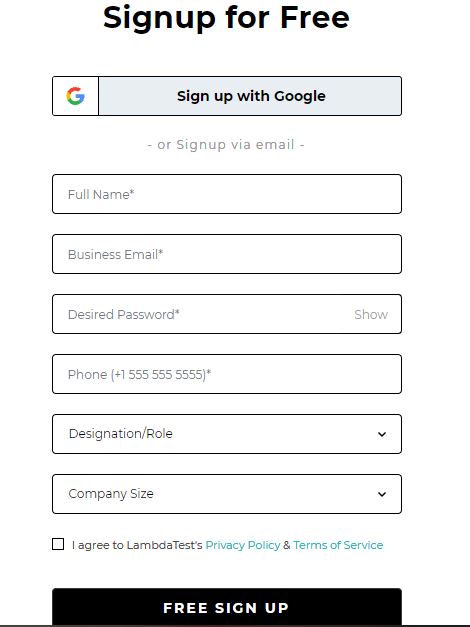



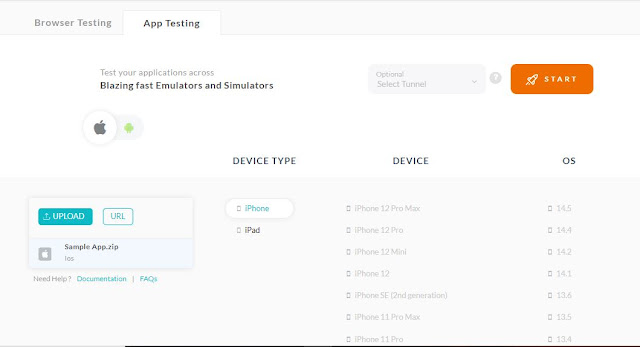



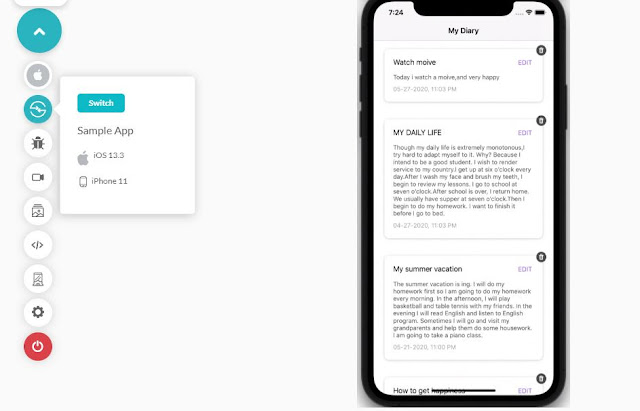
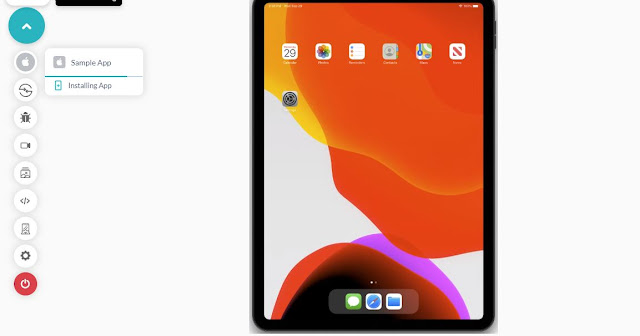



.jpg)
.jpg)
.webp)

%20(1).jpg)
.jpg)

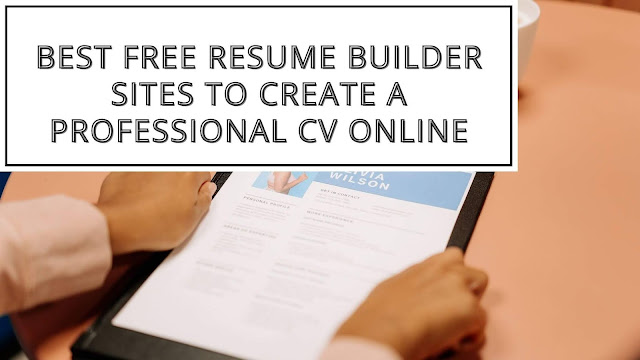
Comments
Post a Comment