6 symptoms of malware on computer if you see these issues
Viruses have become very common, especially in personal computers that are more targeted, but by using protection programs to check for virus we can avoid major problems.
But sometimes even anti-virus programs become unable to investigate and identify new types of viruses and malware
- you might like : All windows software with one click and single setup file
But today we offer you 6 signs of viruses that appear on your computer to show whether or not it was penetrated by malicious and harmful programs.
list 6 signs of viruses on your pc
Here are 6 symptoms of infected computer that if you find them, there is a high possibility that viruses and malicious programs have infiltrated your computer.
Pop-up windows
You will start seeing many advertisements pop up on the computer screen without knowing their source. Often this type of malicious program is called adware.
Most of the ads are with sexual suggestions, or advertisements that tell you that your computer is hacked and download a program or file to avoid penetration, and many temptations to target your computer.
These symptoms of malware infection have their main purpose is to spy on you and extract your personal information.
One of the most important ways to protect against this type of virus is to use the best antivirus programs that we have touched on our website for the best virus protection softwares
disable protection software automatic
In most cases, you will notice that the antivirus program installed on your computer stops working, and even when you reactivate it after a while, it will stop working automatically.
Here, of course, it is the most common symptoms that stop and suppresses the work of protection programs, and no traditional antivirus can detect it.
One of the solutions is to use the free BitDefender program, and we note that your data may be removed and lost, or as a drastic solution you can recommend the computer.
New software installed
symptoms of malware attack of this type infiltrate your computer and install and run programs and tools on your computer without any permission or interference from you.One of the important reasons that expose you to this type of virus is downloading programs from unofficial and unreliable websites, which makes it easier for hackers to inject your computer and control it with ease to track anything they want.
In the future, to avoid this type of virus, programs and applications must be downloaded from trusted sites and sources, and the most important reason is when installing any program, you must read the terms and instructions of the program before agreeing.
browsers get out of control
Well, let's explain how the browser gets out of control, let's say I open any browser, for example, Google Chrome, and enter the link for the Google search engine, then the browser will automatically direct me to another search engine and another page on the one that you requested.
Or take you to other random sites without any request from you, this is what we call browsers out of control.
Often the cause of these problems is that your computer is infected with malicious programs and viruses, or that you have downloaded extensions to your browser that contain malicious programs.
The best solution to prevent these types of problems and threats is the Malwarebytes program, which checks for viruses and cleans all browsers for add-ons and malware.
Sending annoying messages(spam)
Mostly, hackers will control all of your social media accounts even if they do not know the password, which leads to sending spam messages and even malicious links to your friends or anyone through social media messages.
Therefore, in most cases, you will be exposed to notifications and complaints from your friends about spam messages and you will not do so.
Slow device suspiciously
When you turn on your computer, either from the boot side or the performance side, you will notice that the computer is very heavy and does not work as efficiently as it was in the past.
The reason for this is most likely the presence of malicious software that, day after day, consumes the device's resources, making it very slow.
This requires you to check the task management list and see the programs and applications that cause great weight in the consumption of RAM or the computer processor and remove or stop them, and of course, it is not indispensable to install an antivirus program from reliable and safe sources.
how to check for viruses without antivirus
if you saw one of these signs of viruses on your PC , You can check and remove viruses from your computer using cmd, by following the following steps and tasks:
step1:Run command prompt as an administrator, by going to start, and entering cmd
Step2: Now enter this command "sfc /scannow" and hit enter
Step3: The computer will now check and check all files for the possibility of malware infection, this process may take some time
step4:In the last, as you can see in the picture, it will tell you if your computer is infected with the virus or not, and in the event of infection with the virus, it will delete it if possible or tell you its name and location so that you can take precautions
How to check a computer for viruses online?
There are several sites that offer the ability to verify online viruses, and by downloading a light program that checks and removes any virus or Trojan.
one of the leading sites in this field that we recommend for online virus removal is the f-secure site.
how to check for viruses windows 10
Most antivirus programs support the Windows 10 operating system, and on our website, we have discussed the best antivirus and malware protection programs, which are free to use and from reliable and highly efficient sources in solving all problems facing your computer
best way to check for viruses on a mac
If you notice one of the above-mentioned signs, there is a possibility of infecting your Mac with malicious software, and to verify and remove various malicious programs and viruses we recommend the Malwarebytes program, which provides a complete performance and high efficiency for all Mac devices
URL scanner online
When you receive suspicious links that appear to you, you must check the links, which may be bombed or injected with malicious programs, thanks to the virustotal website, it is enough to just copy the link and enter it on the site to verify whether it is correct or not, and this is one of the most important steps that will spare you a lot of Headache and problems from spam
Also, you can check for viruses in files and websites
Conclusion
With some methods and programs that will help you in check for viruses and removing them permanently, with assurance to download them Go buy them from official and reliable sites.
well, this is a list of 6 symptoms of malware on computer that will cause harmful damage to your files, and hope to share it with your friends.






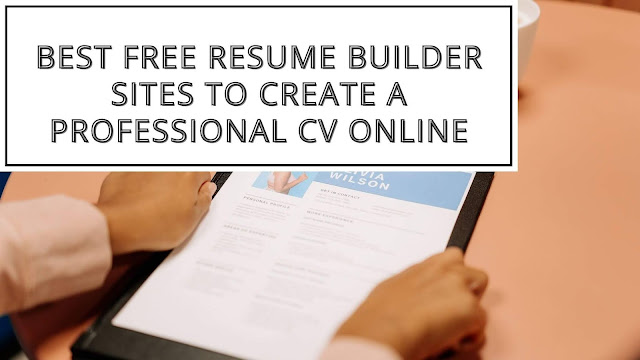

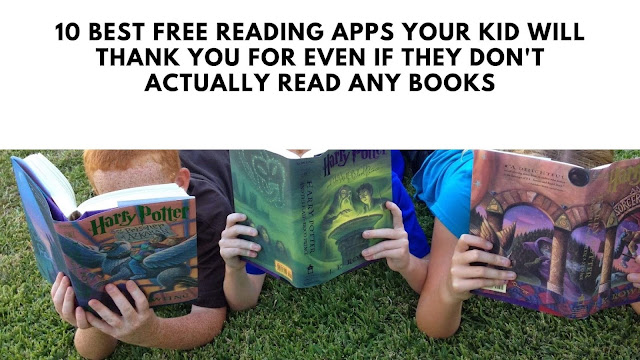
.jpg)




Comments
Post a Comment