zoom work from home new features 2021: screen sharing, video conferencing zoom, and more
Before the spread of the Coronavirus, we did not hear about the Zoom application before and how it gained great fame among users as it reached millions of users
What is the Zoom app?
Zoom is an application dedicated to making audio and video meetings and interviews for work or remote studyIt was established in 2011 and it has started to gain great popularity during the recent period of the Corona epidemic, which has led companies to transfer their work and meetings and make their employees work remotely
How to download a program or application Zoom?
Zoom app is compatible with all devices, whether computer devices, Android, iOS, Mac, and Windows systems.how to use the zoom app?
In the beginning, you must register a new account and activate the subscription by confirming a message that you will receive in your emailThen you can use the Zoom app for free to make meetings and group conversations in high-definition audio and video
The interface of the application differs somewhat from mobile devices and phones to computers, but the method of work and the basic features remain the same
The main screen of the application contains four tabs :
The first is meet and chat, and it has several options:
According to the long history of the service and by referring to the good reviews of some users on the various platforms, the Zoom app is safe to use and comfortable for group conversations and for remote e-learning.
One of the features of the application is that during the meeting there are additional options to share content by pressing the share button to share pictures, files, or several Internet links, and you can also send text messages during the meeting to all the invitees or to a specific person.
Read more :
- New meeting To hold a meeting or start a group conversation
- Join to join a meeting with a username and a special code
- Schedule to arrange and specify the location and time of a specific meeting
- Share screen to share the screen through your device, which is a very distinctive feature to deliver lessons and lectures to students
- Meeting Shows your meetings
- Contact to find out and communicate with your contacts
- Settings to modify your profile and manipulate some of the application-specific settings
is zoom safe to use?
Each meeting or dialogue room has an id and a specific password that is shared by the person joining the meeting, and this is so that no one is allowed to enter the meeting and preserve its privacy.According to the long history of the service and by referring to the good reviews of some users on the various platforms, the Zoom app is safe to use and comfortable for group conversations and for remote e-learning.
One of the features of the application is that during the meeting there are additional options to share content by pressing the share button to share pictures, files, or several Internet links, and you can also send text messages during the meeting to all the invitees or to a specific person.
Read more :

.jpg)

%20(1).jpg)
.jpg)
.jpg)
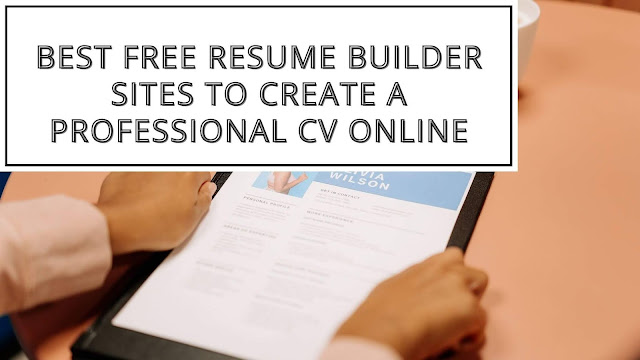
.jpg)


Comments
Post a Comment