Flubot malware steals your bank information and passwords in android devices
With all the capabilities and means taken to enhance protection from piracy, but there are some dangerous applications that threaten users' information and data and bypass various known protection programs.
Now a new malware looms on the horizon that touches Android devices via text messages, this new malware called "FLUBOT", as it can infiltrate and steal users' data and sensitive personal information such as passwords.
Flubot malware has spread to many Android devices via SMS, from the countries where it has spread to the UK, Germany, and Poland.
This money appears to users in the form of a Delivery Tracking App, which will reach the user in the form of a link in its order tracking content
All users have been informed that they have received suspicious links. They must be reported and avoid clicking on them, and the best solution is to completely remove the message and its content from the phone.
In the event that anyone clicks on the link, the malware will enable the hacker to steal your personal information, even banking, and various passwords on your phone.
When you click on the amalgamation link, it will take you to a fake page that appears as if it is from DHL webpage, and then you will be tricked and ask you to install an application in your device to track your orders. There are instructions and instructions with the apk link for how to install the amalgamated application
After following the steps and installing the application, it will ask you to accept the permissions under which flubot malware will be activated to read all your messages, your call log, mail list, contacts, and a lot of personal matters. We also note that it can create fake screens designed to steal the passwords of your bank accounts.
That is why you must take caution to protect yourself from flubot malware, and do not click on any suspicious links that you receive via SMS related to the delivery tracking message. You ask for anything recently, do not click on any link, ignore it and delete it quickly
But in the event that you have already fallen victim to this malicious program, you must first not enter passwords that are required of you, and we urge you quickly to perform the formatting of your device to remove the flubot malware from the roots, before doing the formatting of your Android device, do not forget to do the backup of your data
As we always say, Android phone users should always download applications from the Google Play Store because it is the safest place to download programs and games, and it also contains applications that specialize in dealing with all kinds of malware, and also do not forget the Google play protect feature that carefully checks all applications before placing them in the store Google Play

.jpg)
.jpg)

.webp)

%20(1).jpg)
.jpg)

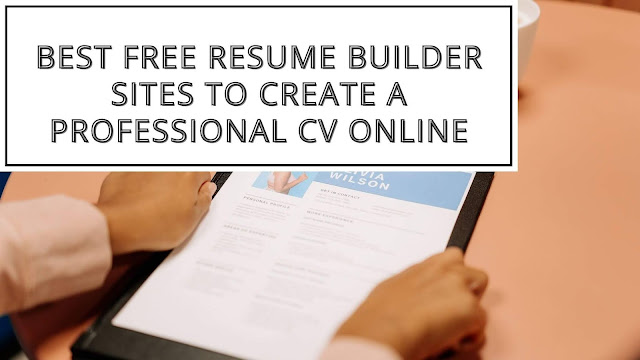
Comments
Post a Comment