8 best ipad drawing apps for apple pencil 2022
Digital art and drawing use an iPad device facilitate and allows you to experiment with modern figures and art forms, even if you are a beginner, you will not find difficulty in drawing, especially using an apple pencil, and for this day we offer you the best applications in the field of digital drawing selected for you and if you have applications that we do not know we kindly give your comments and opinions in the Comments box at the bottom.
8 Drawing Apps For iOS With Incredibly Powerful Features
There are various drawing apps available for the iPad. It’s useful to have a variety of such apps to create different visual effects. If you use your iPad more creatively, you would love to experiment with these iPad drawing apps.
Procreate for ipad
it has a set of technical tools and features to help you unleash your creativity, it also contains an animation feature to help you create your own animation,In the beginning, you may find using the application a bit difficult, but with practice, you will definitely love it.
you can also customize the application and control gestures, and other features such as quick shape, layering, alpha locks, blend mode, and clipping mask to add creative touches to your art.
Downloading the application costs 10 dollars a satisfactory amount in exchange for the services and professional features and the toolbar that it gives to us, which allows every beginner in the field to quickly develop his skills and mastery and why not sell your drawings on the Internet.
Autodesk Sketchbook
When you use the application for the first time, you will see that it is less difficult than Procreate. It also gives you a detailed and educational guide on how to use the application and enjoy it to the maximum.
Autodesk has a large library of well-organized paintbrushes that are customizable to your needs, such as changing brush size and pressure, with a toolbar that makes it easy for you to explore additional features in the application such as seeing pixels in drawing with a brush.
Sketchbook also has an important feature.
If you have drawn something in a notebook, using Autodesk you will not have to redraw it as it allows you to scan it and display it in the application quickly and with high accuracy.
Art Set 4
iPad drawing app
It is less complicated than the digital painting software we talked about recently, Autodesk, or procreate, it contains free, easy-to-use tools.
Enables you to switch styles and types of paper and various colors, canvas for drawing, rough surface, watercolor paper, burlap, and cardboard patterns.
Batch features allow you to unlock amazing features such as access to more than 150 brushes, 3D paint, smooth watercolor, use of masks, wet cloth, drawing shapes, and various ways to customize your workspace according to your needs.
Lake
Sounds while drawing give a wonderful impression as you are drawing in a real-world through the sounds of the brush and the crackles of the spray paint.
Contains more fonts, colors, and effects, also give you free daily pictures, toolbar features all art,
The free version of the Lake application allows you to get nine pages of drawing per day, but if you are more by paying $ 10 per month or $ 20 per year, you will get unlimited possibilities and professional features and access to several options such as using blank canvas paintings, more colors, effects, and pages Unlimited coloring.
ShadowDraw
Looking for a drawing application for the iPad? Take your drawing to the next level with ShadowDraw, the new app from Paragraph International.
ShadowDraw Studio HD provides tools to explore your creativity and develop skills. Whether doodler or professional artist, this app is a powerful alternative to desktop software. Made specifically for the iPad and iPhone, ShadowDraw features a familiar interface, multi-touch.
Drawing Desk
Drawing Desk is a suite of drawing apps perfectly suited to the iPad, iPad Pro, and Apple Pencil. gathered all the nicest drawing tools in one place, while building a fluidly animated app that's intuitive to use.
Drawing Desk is the first app to enable true integration of drawing with typing capable of applying vector, raster or image textures to individual strokes.
ipad sketch app
SketchBook is a powerful drawing & painting app for iPad and iPhone. With a user friendly interface, it provides artists and designers with all the tools necessary to create amazing artwork. this application to transform your iPad into a digital illustrator's sketchbook and create illustrations, concept art or hand-drawn animation.
SketchBook is simple, powerful and beautiful drawing and sketching app for iPad
adobe illustrator draw
Adobe Illustrator Draw is a digital sketch and drawing app that brings the best of Illustrator to your iPad and lets you use a pressure sensitive stylus to draw. Create, edit and share Adobe illustrator draw files on your iPad or iPhone via this tablet app.
Adobe Illustrator Draw adds powerful digital illustration features to the familiar Adobe Illustrator CC environment, empowering you to draw and transform images with precision, creativity and speed
If you are looking for a powerful drawing, painting and image editing app for iPad that can substitute for Photoshop and other complicated design software, I invite you to try this top 8 best ipad drawing apps for apple pencil. It is highly versatile yet very easy to use. Drawing and designing have never been that much fun before.



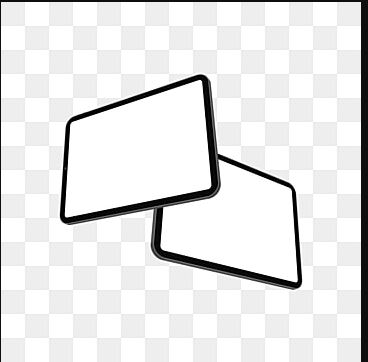



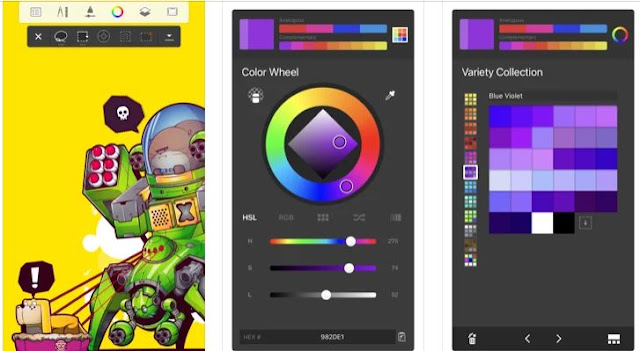



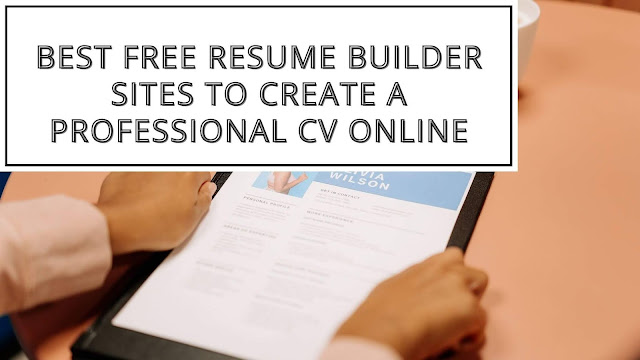


.webp)
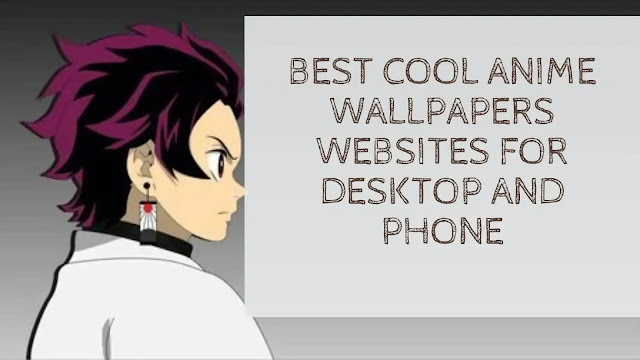
.jpg)

Comments
Post a Comment